eyoucms三级横向弹出菜单代码
2020-05-31
应用:适用于三级产品分类或文章分类,非顶头主导航。
1、eyoucms三级横向弹出菜单代码-效果图
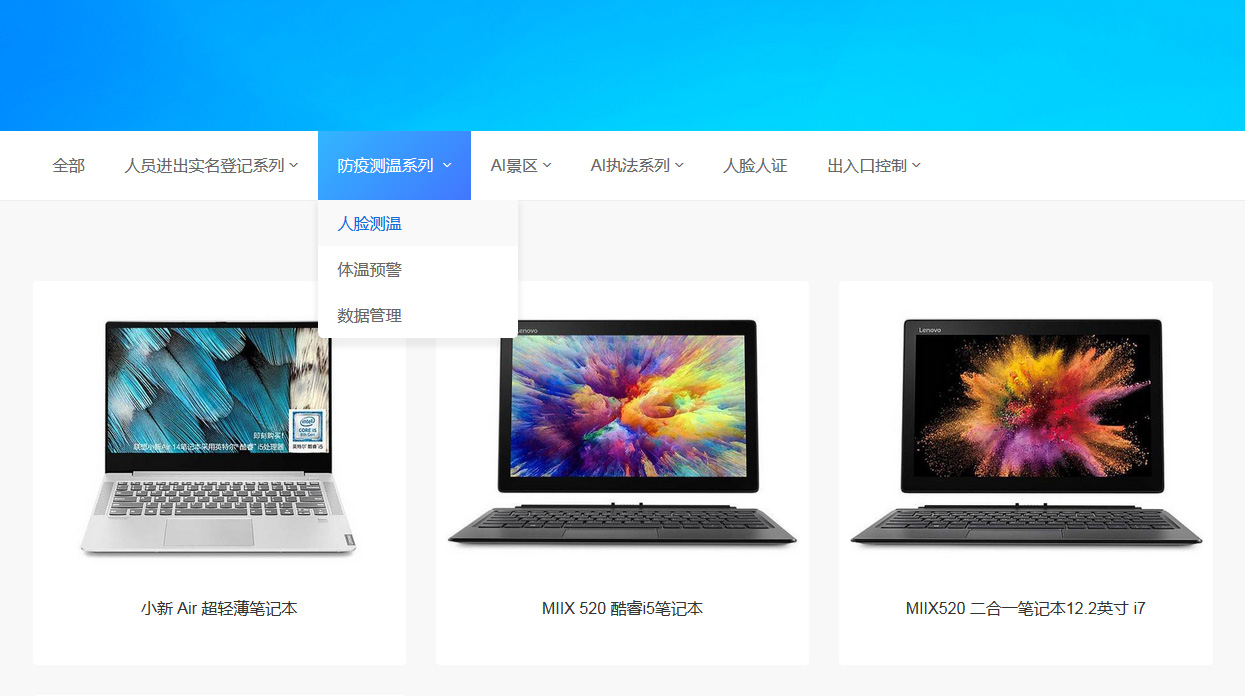
2、eyoucms三级横向弹出菜单代码-HTML代码
<ul class="menu-h">
<li>
<a href="{$eyou.field.typeid|gettoptype=###,'typeurl'}" title="{$eyou.field.typeid|gettoptype=###,'typename'}" {eyou:eq name='$eyou.field.typeid' value='$eyou.field.typeid|gettoptype=###,typeid'}class="active"{/eyou:eq}>全部</a>
</li>
{eyou:channel type="first" currentstyle="active"}
{eyou:eq name='$eyou.field.grade' value='2'}
{eyou:type typeid='$eyou.field.typeid' id='field1'}
{eyou:eq name='$field1.parent_id' value='$field.id'}
{eyou:assign name='$field.currentstyle' value='cur' /}
{/eyou:eq}
{/eyou:type}
{/eyou:eq}
<li><a href="{$field.typeurl}" title="{$field.typename}" class="{$field.currentstyle}">{$field.typename}
{eyou:notempty name="$field.children"}<i class="fa fa-angle-down margin-small-left"></i>{/eyou:notempty}</a>
{eyou:notempty name="$field.children"}
<ul>
{eyou:channel name="$field.children" id="field2"}
<li class="children">
<a href="{$field2.typeurl}" class="{$field2.currentstyle}" title="{$field2.typename}">{$field2.typename}</a>
</li>
{/eyou:channel}
</ul>
{/eyou:notempty}
</li>
{/eyou:channel}
</ul>注:<i class="fa fa-angle-down margin-small-left"></i>可以找fontawesome图标对应。
3、eyoucms三级横向弹出菜单代码-CSS
.menu-h li {position:relative;display:block;float:left}
.menu-h li a{height:69px;line-height:69px;color:#666;display:block;padding:0 20px;font-size:16px}
.menu-h li a.active,.menu-h li a.cur{background: linear-gradient(-45deg,#4276ff,#32b6ff);color:#fff}
.menu-h li.focusa {background: linear-gradient(-45deg,#4276ff,#32b6ff); }
.menu-h li.focusa a{color:#fff}
.menu-h li ul {z-index:99;position:absolute;top:69px;left:0;background:#fff;min-width:200px;display:none;border-bottom-left-radius:5px;border-bottom-right-radius:5px;box-shadow:0 6px 5px 3px rgba(0,0,0,0.06); }
.menu-h li ul li{display:block;width:100%;text-align:left;}
.menu-h li ul li.focusa {background:none;}
.menu-h li ul li.children a{display:block;color:#666;line-height:46px;height:46px;}
.menu-h li ul li.children a.active,.menu-h li ul li.children a:hover{background:#f9f9f9;color:#0F6FDA}
.menu-h li ul li.children:last-child a:hover{border-bottom-left-radius:5px;border-bottom-right-radius:5px;}
/* 移动可以加下面代码,细节可以自调 */
@media screen and (max-width:760px) {
.menu-h li {float:none}
.menu-h li ul {width:100%;}
}4、eyoucms三级横向弹出菜单代码-JS
$(document).ready(function(){
$('.menu-h li').hover(function(){
$(this).children('ul').show();
$(this).focus().addClass('focusa')
},function(){
$(this).children('ul').hide();
$(this).focus().removeClass('focusa')
});
});接下来做一个竖向的手风琴三级菜单,适合放左右结构版式结构的。








